The line that appears below your name at the top of your LinkedIn profile is called your headline. The LinkedIn default here is your current job title, along with the name of the company at which you work. But don’t settle for the default — if you do, you’re missing a huge opportunity.
Your headline is one of the most important parts of your profile, and it’s worth the effort to craft a strong one.
Why Your LinkedIn Headline Matters
When someone searches LinkedIn for someone like you, the search results show your name, your photo, and your headline. When you have a headline that stands out, people are more likely to click on your profile.
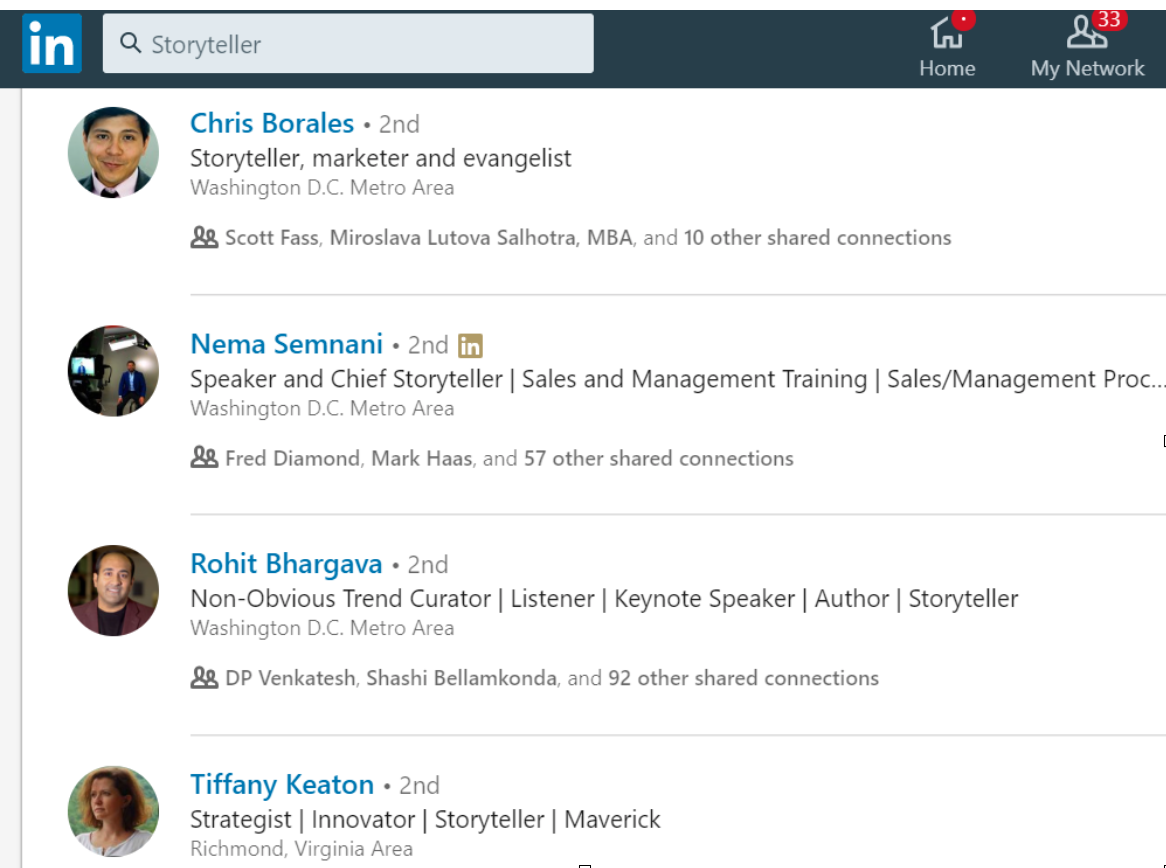
If they search on your name, the results show your photo and headline. This is your opportunity to tell them they are in the right place.
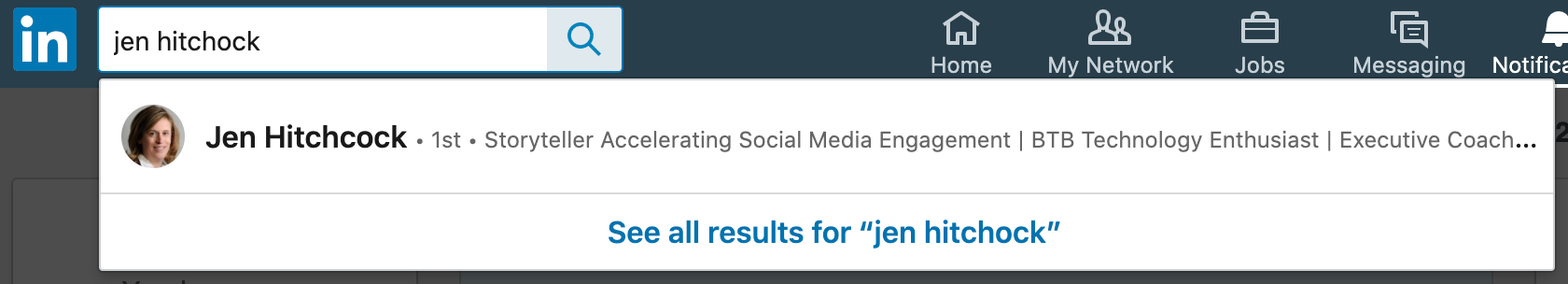
Your LinkedIn headline impacts Google search results as well. On Google, when someone conducts a name search, LinkedIn profiles are typically the top results. Search for me, for example, and you see my LinkedIn profile first, with a description that includes my headline.
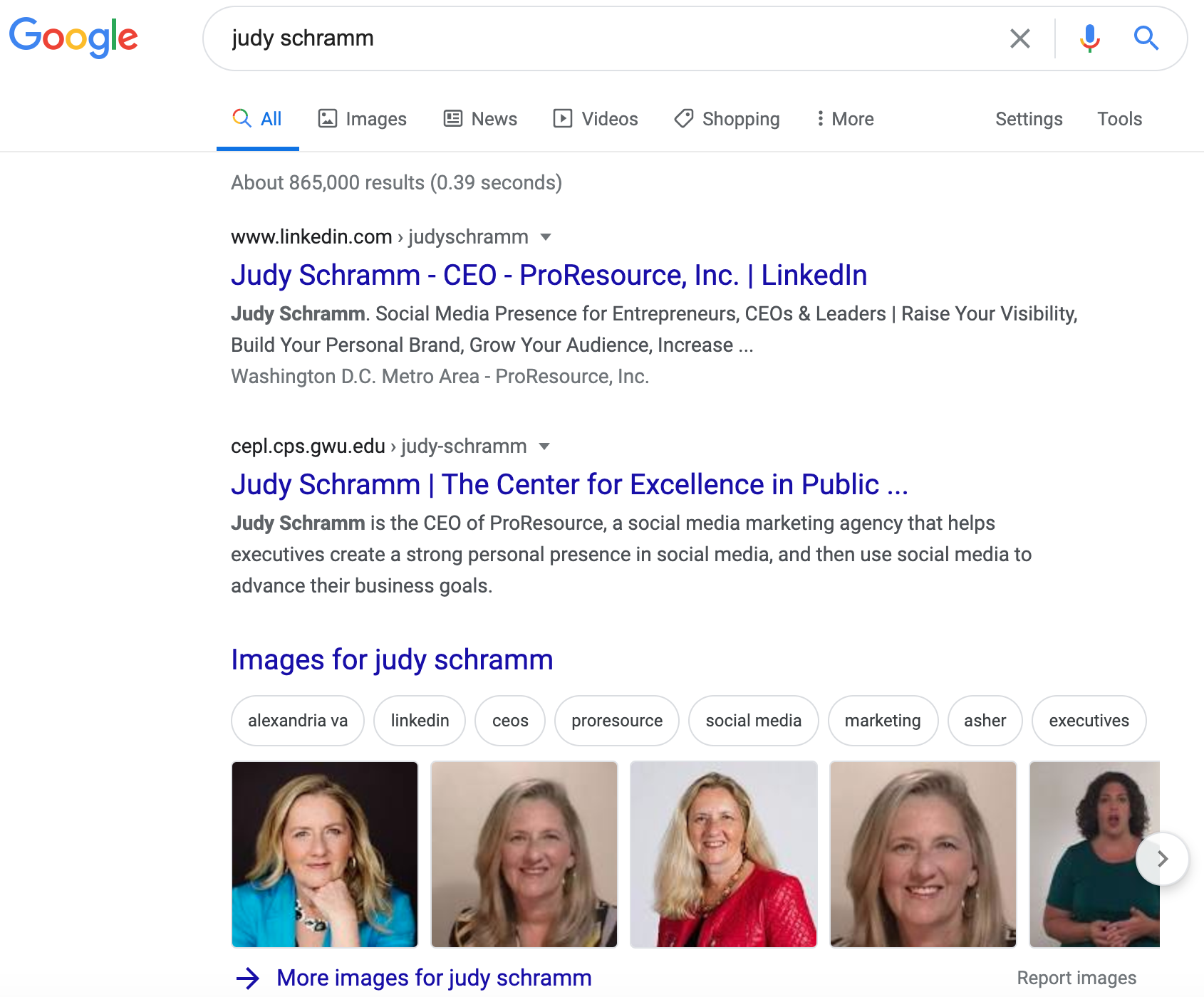
Additionally, users can see your headline below your name in your LinkedIn posts and comments. Here’s an example of a comment I posted on LinkedIn. My headline tells people who haven’t heard of me before what I do and gives them a reason to view my profile to learn more.
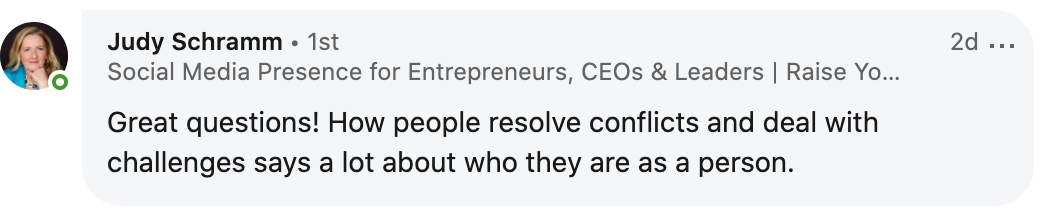
Whether people search on keywords or your name, or they encounter you via your comments on other users’ posts, a customized headline makes you stand out. You can use your headline to tell others what you do and how they can benefit from connecting with you. It represents your core values and your expertise — and it sets the stage for your personal branding.
Make Your LinkedIn Headline Strategic
To get the most out of your headline, think about what your goals are for LinkedIn. Then craft your headline to support those goals.
Are you focused on business development? Use your headline to talk about the kind of solution you offer, problems you can solve, and who you solve them for. For example, you might say “Cybersecurity for Washington DC Law Firms” or “Voice AI for Retailers.”
In recruiting mode? Add “We’re hiring!” to your headline. Consider adding details, such as “We’re hiring inside sales” or “We’re hiring data scientists.”
Here are some questions to help you brainstorm:
- What are three or four keywords that people might search on to find someone like you?
- How are you different from others who do similar work?
- Who is your ideal client or target audience?
- What do those people care about?
- What do you want people to know about you?
Capturing these ideas will help you experiment with creating different headlines. A truly effective headline provides a quick snapshot of who you are, so you need to be specific — and you need to use a human voice. If your headline can reflect your personality, that makes it even better.
LinkedIn Headlines Just Became Longer
The headline used to be limited to 120 characters, but you can now use up to 220 characters. This expansion offers you the opportunity to tell a longer, more complex story that includes more details and keywords.
However, keep in mind that a headline with more than 200 characters usually takes up four rows of text — and that’s a significant amount of real estate. A good portion of a headline of that length will be truncated in many places on LinkedIn, especially when people use a mobile device to access the site. Understandably, it is essential to put the most important information at the beginning of your headline.
You’ll want to experiment with viewing your profile on a variety of devices — your phone, your laptop, a tablet — to see how it displays. If you use all four lines, the first and last lines will be most noticeable. Everything in the middle may be overlooked. Start and end strong!
Use a Formula to Create Your LinkedIn Headline
As you craft your headline, here are some formulas to play with:
-
- Job title + Industry + Results + Keywords
- Job title + Solution + Type of clients + Benefit + Award/Credibility
- Job title + Unique Selling Point (USP) + Keywords
- USP + Keywords + Awards/Credibility + Bravery badge
What’s a bravery badge? “A bravery badge is a short bit of personal text at the end of your LinkedIn headline,” writes John Espirian, author of Content DNA. This is your opportunity to include some of your personality and a conversation starter into your headline.
Meryl Evans uses “#Captioned pusher” as her bravery badge. Meryl feels strongly about captioning videos, speaks often on the value of captioning, and encourages video creators to always caption their videos on social media.
Deloitte Global CEO Punit Renjen ends his headline with “cricket enthusiast.”
Sylvia Acevedo, CEO of Girl Scouts, has worked at The White House, Dell, and Apple. Her headline ends with “Rocket Scientist.” She has degrees in engineering and worked at NASA Jet Propulsion Laboratory as — you guessed it, a rocket scientist. Though barely a blip in her remarkable career, it makes a fantastic bravery badge.
When you include a bravery badge, you will find it works well to build rapport. People will ask you about it!
How to Use the Additional Characters in Your Headline
With that extra 100 characters in the headline, you can include details that advance your goals.
One of the best uses of the space is to build credibility:
-
- For founders, you might want to mention “serial entrepreneur” or “multiple exits.” You can cite awards your company has won, such “Best Places to Work,” “Inc. 5000,” or “Fast 50.”
- Young founders might have “Top 30 Under 30” awards.
- Lawyers might mention “AmLaw 100” or Chambers rankings.
You can also include roles you didn’t have room for with the shorter headline limit:
-
- Maybe you would like to include “Advisor” or “Mentor.” These roles show you give back and can create the opportunity for more people to reach out to you.
- Speakers will want to include “Keynote Speaker.”
- If you have written a book (or eBook) you can say “Author.”
You can also use the space to better explain your USP or the benefits of your solutions. For example:
-
- I help SaaS companies maximize revenue and increase cash.
- I help executives build their online brand with social media.
- I teach non-profit organizations how to create professional-quality videos.
There is value in being specific. For example, “Created 10K+ videos” or “Created videos with 1.5 million views” are tangible accomplishments that can attract more of the connections you’re looking to make.
Using Symbols, Emojis, and Hashtags in LinkedIn Headlines
You can use symbols such as | > , or * to divide text and separate concepts, which makes your headline more readable. LinkedIn prefers commas and the vertical bar, but any of these symbols will work well.
Some people incorporate symbols like ★ and ► into their headline. Other use emojis. These symbols do make your headline stand out, but they can seem spammy — especially when you use more than two in a single headline.
You can add bold and italics to your headline with a tool like Unicode Text Converter. Our current advice is not to use this formatting. The text you format won’t match the rest of the headline, and an inconsistent look can come across as unprofessional.
You may notice hashtags in some LinkedIn headlines. If you or your organization has a custom hashtag, it may be worth adding to your headline. Some people who regularly post and engage create their own LinkedIn hashtags, which makes it easy for people to find their posts.
For instance, Institute of Excellence in Sales Founder Fred Diamond uses #IESlive for all of the IES live events — webinars, seminars, and awards. Cory Warfield of ShedWool uses #CoryConnects in all his posts. Hashtags are not clickable in headlines. Still, they support your branding and promote your hashtags.
Examples of LinkedIn Headlines
Here are some real headlines for inspiration:
-
- Social Media Presence for Entrepreneurs, CEOs & Leaders | Raise Your Visibility, Build Your Personal Brand, Grow Your Audience, Increase Your Impact | Strategic Social Media | LinkedIn Expert | Author | CEO
- Dot Connector + Storyteller
- Chief Kind Officer at #MakeKindLoud | Storyteller
- Founder & CEO of Voice Your Vibe™ | Forbes Featured Entrepreneur | Linkedin Top Voice 2018 | Advisor | Board Member | Speaker | LinkedIn Top Video Creator | CoHost #LinkedInLocal | #VoiceYourVibe on #LinkedInLIVE
- 7X Startup Seller | 2X VP Sales | Startup Advisor | Follow for Legit Sales Advice
- VP of Sales | 40 Under 40 Professional Builder Mag. | Public Speaker/Trainer | NAHB Gold One to Watch 2018 | Marathoner
- Executive VP of Sales at FITTEAM | Firmly rooted in Faith, Family & Fitness
- Founder & CEO of Tekion, Ex- Tesla, VMware, Oracle Exec Entrepreneur, Inventor, Board Member and Investor
- Corporate Vice President, Microsoft AI and Innovation Marketing, Board Member Susan G. Komen Foundation
A Powerful LinkedIn Headline Is Only Half the Battle
Your headline can make a significant difference between being found and being overlooked. It’s an important strategic piece of your profile, but it’s only part of the equation. If searchers like what they see in your headline, they’ll click to view the rest of your profile. From there, it’s up to the rest of your profile to seal the deal. Ensure you have a complete LinkedIn profile — and that it supports your headline. When you do that, you’ll be on your way to achieving your goals for LinkedIn.
Need help polishing your LinkedIn profile? We can do the work for you. Or your can check out the many free resources on our website, including our new eBook, How to Craft a CEO Brand on LinkedIn.

