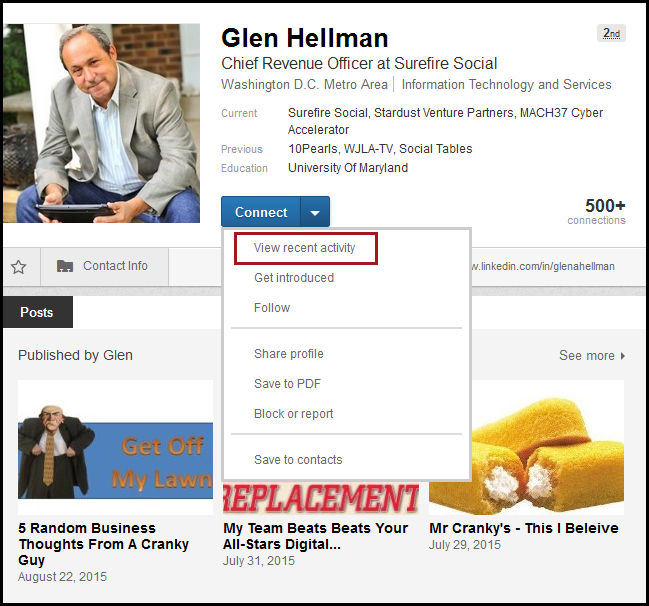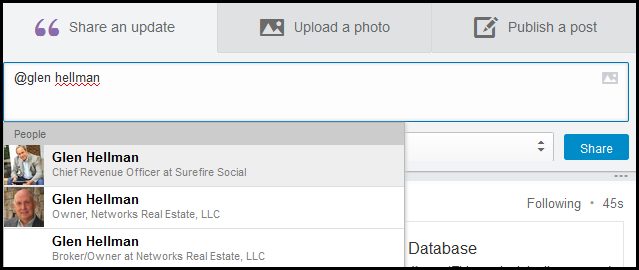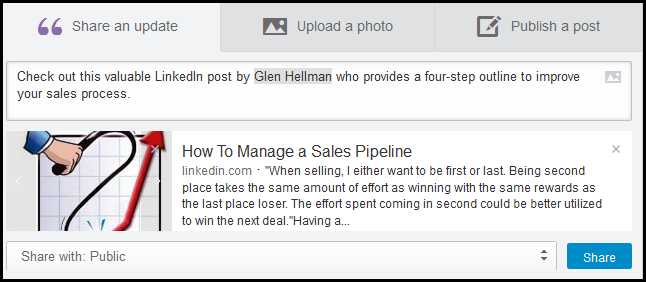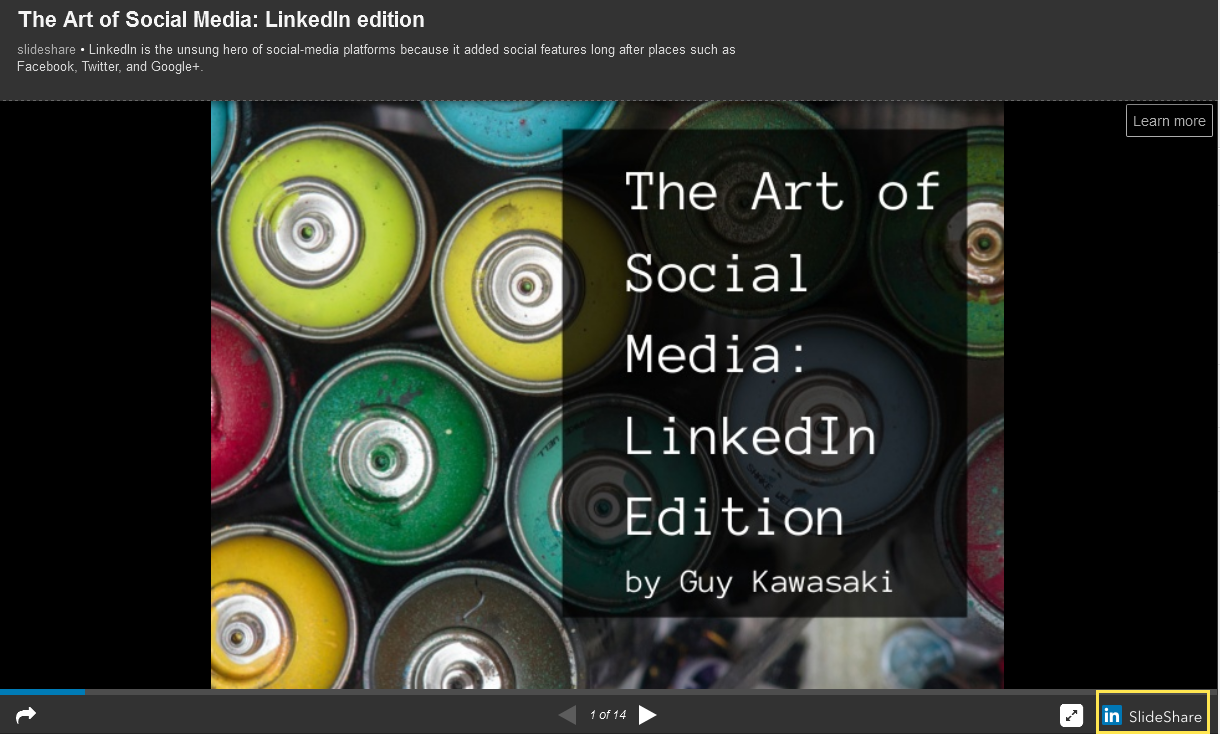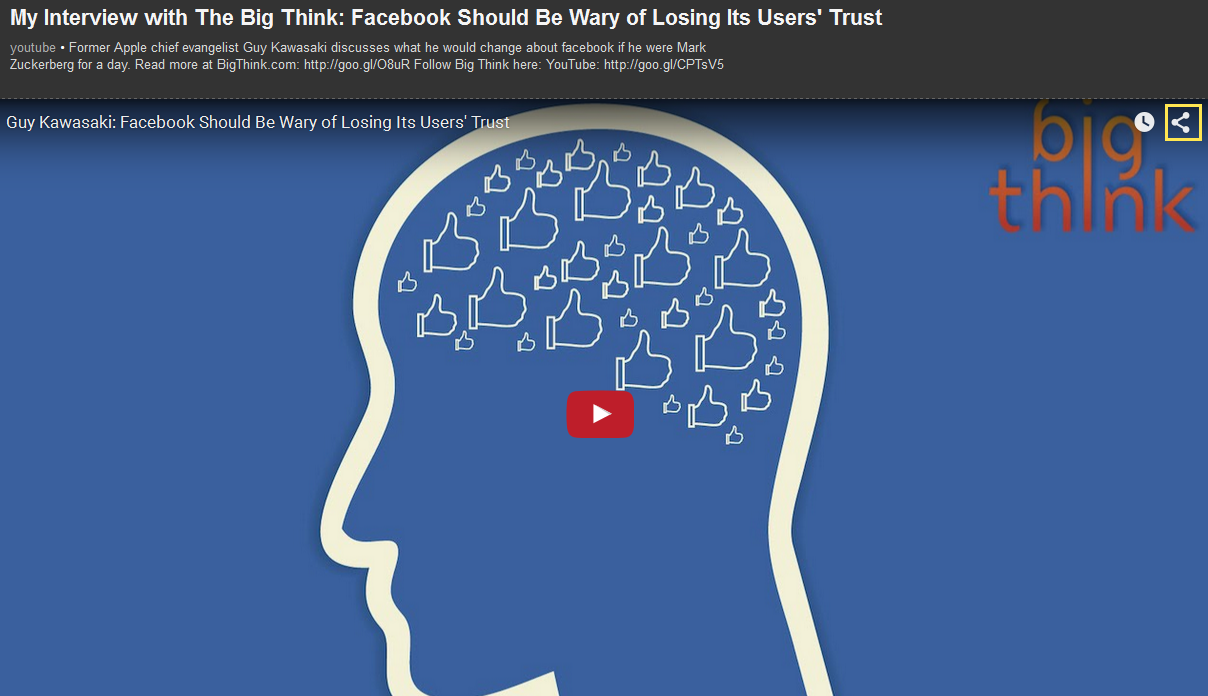Everyone wants to connect with influencers. That’s because when they do it, visits to your website, article, [fill in the blank] explodes. Being associated with them can increase exposure for your brand and boost engagement with your clients and prospects. Before any of that happens, you need to build the relationship with your industry’s influencers.
Make a list of industry influencers you want to target. Don’t think of the big ones like Richard Branson, Bill Gates, and Mark Cuban. Think smaller. Look for people with a good-sized following, but not in the millions or hundreds of thousands.
You’ve probably noticed some people have the influencer logo on their LinkedIn profile like Bill Gates does.
These are the ones you probably don’t want to target because they have too big of a following. Look for influencers like Glen Hellman. To find out how many followers they have, select the down arrow icon next to “Connect” or “Send a message” and select “View recent activity.”
The number of followers appears in the top right corner.
If you for work a financing software company, you might want to connect with journalists and influencers in finance and software. If your company has many managed services providers (MSP) for clients, then you’ll want look for MSP influencers.
After you’ve created a list of influencers, check their LinkedIn activity. Do they consistently publish blog posts? Do they post status updates on a regular basis? Are their last few posts or updates recent, or are there gaps between updates? You’ll have a better chance with influencers who consistently post to LinkedIn.
Your goal is to find:
- Industry influencers.
- Influencers in your clients’ industries.
- Journalists who cover your targeted industries.
Once you’ve identified influencers, check for the following:
1. How many followers do they have? The more followers they have, the more challenging it might be to connect. On the other hand, the more they have, the more likely they spend a lot of time on LinkedIn and might be open to connecting with you. (Of course, if they have fewer than 200 connections, you might give them a pass.)
2. Do they publish blog posts? If yes …
- How often do they publish?
- Are the last few posts consistent? Or has it been months between posts?
3. Do they post status updates? If yes …
- How often do they post updates?
- Are the last few updates recent? Or has it been days or weeks between updates?
The ones you want to target satisfy at least two of the three requirements.
Now you have a final list of influencers to target. Time to get busy. Here are some ways to connect with influencers through status updates.
Share an article or blog post the influencer wrote
We all love it when people link to our content. Influencers are no different. Link to the influencer’s article in your update. Try to add the influencer’s name as the next image shows. Enter the @ symbol followed by the person’s name. Select the name if it shows. Sometimes it won’t show depending on the person and your connection to that person.
This creates an active links to the influencer. Add a sincere comment explaining why it’s a worthy read.
Share an article or blog post that quotes the influencer
Watch for articles quoting the influencer. Like the first suggestion, link to the influencer’s name and write a comment. Perhaps, even share one of the influencer’s quotes.
Share a presentation, video, or other media from the influencer
LinkedIn users can add media to their LinkedIn profiles. This can be presentations, videos, papers, and other media. Share those in your LinkedIn update. You should be able to link to the resource. The way to share the resource varies depending on the source. For SlideShare presentations, select the LinkedIn SlideShare logo as the next image shows and it’ll open the SlideShare outside of the profile. You can copy the URL from there.
If it’s a YouTube video, select the Share icon as shown in the next image to get a link to the video. If it’s a blog post or a web page, you’ll be able to select “Read Original” to get the link there.
Comment on an influencer’s LinkedIn status update or blog post
Leave a meaningful, sincere comment on the influencer’s status update that says more than “Great article!” and “Thanks!” Add your own insights or spin on the topic mentioned in the update. This will get you noticed.
Do this with the influencer on a regular basis, but not too often. You don’t want them to feel like you are stalking them. The right frequency depends on how often the influencer posts updates.
Share the influencer’s update
If you believe your connections will benefit from an influencer’s update, share it. When you share, add your own thoughtful comments. And, if appropriate, mention the influencer by entering the @ symbol followed by the person’s name to make it clickable.
Like the influencer’s update or blog post
For times when you don’t have valuable insights, just like the update. Better to like than say something hollow.
Ensure you have recent LinkedIn updates
Before you go liking, sharing, or commenting on an influencer’s update, make sure you have some recent updates posted. An influencer who notices your like, share, or comment, might visit your profile and check out yours. Be ready! The updates don’t have to mention the influencer. They simply should show value.
What other ways can you connect with influencers using LinkedIn status updates?