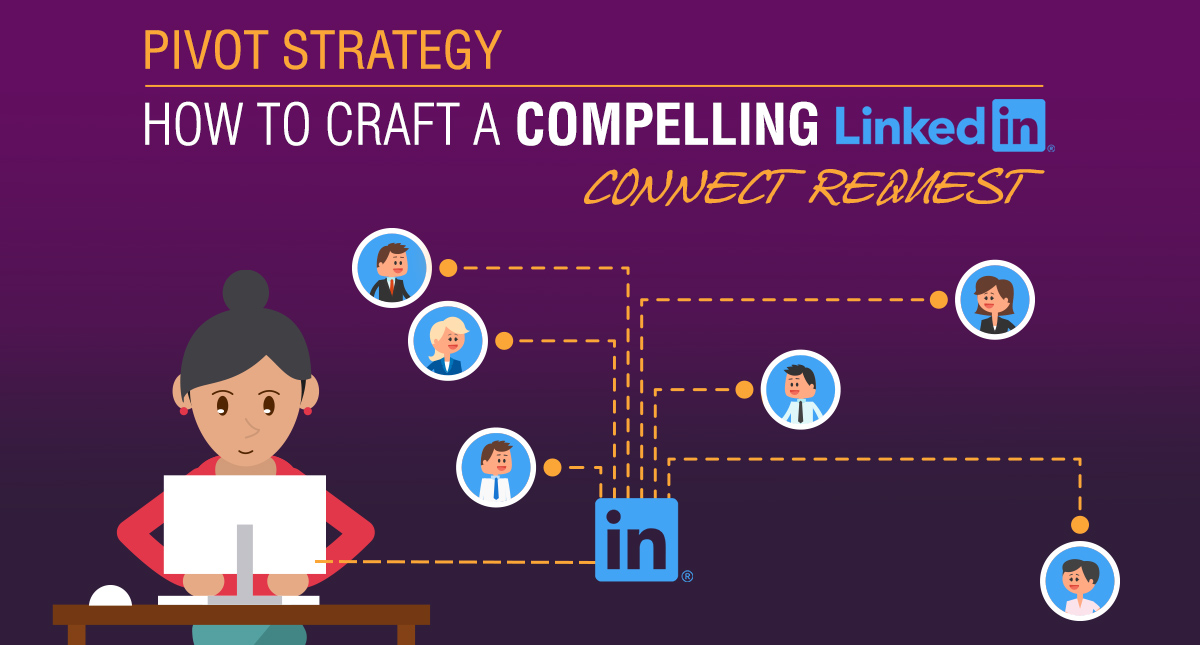In our last blog, we talked about how to test your pivot before launching. With testing, you can validate your plans — which allows you to reduce the risk of launching into a new market and gain confidence that you are optimizing your marketing investment.
When you conduct these pivot tests on LinkedIn, there are two critical actions you must take to get the results you want. The first is to get your messaging right. The second is to effectively define your personas. Today, we’re going to talk about how to craft an effective message.
There is a real art to crafting a strong connect request on LinkedIn. With a truly compelling message, you get a higher response rate — and you get the right people interested in hearing more from you. With a poorly written message, you will be ignored — or worse, reported as a spammer.
A strong message includes these three components:
-
- Why them? Explain why you have reached out to them. It’s likely that you believe, based on their title and type of organization, that they have a specific problem you can solve. Talk a little about the problem, so they can see that you chose them for a reason.
- What do you have for them? Share enough information about your solution to get them interested and help them determine if what you have is relevant for them.
- What do you want them to do? If you want to send them details, get on a call, or have them share feedback, ask them for the action you want.
Let’s look at building your messages, sentence by sentence.
Opening Sentence: The Problem
You want people to understand why you chose them. The ideal way to do that is to ask if they have the problem you can solve.
Put the most important words near the beginning, since only the first part of your message will show. You need to tell them enough to intrigue them, so they click on “More” to read your full message.
Here are some phrases that can be effective:
-
- It looks like you’re involved in…
- Are you seeing…
- Your profile mentions that you are responsible for…
- Do you have…
- Is ____ an issue for you?
Keep it simple. If you can solve multiple problems, include just one problem per message. In fact, this is a good variable to test. Craft a separate message for each issue.
Second Sentence: Your Solution
Now that you have defined the problem, talk about your solution. Explain what your solution does and how it addresses their situation. List a few benefits of your product or the results clients typically achieve. Use industry buzzwords, abbreviations, and technical phrases — doing so is a great way to show you know what you’re talking about.
Here are some phrases to use as a starting point:
-
- We have developed a solution that…
- We have software that…
- We have an app that…
- We are building software to…
You don’t need to include your company or product name. They can see that on your profile or website. Instead, focus on the value your solution provides.
Third Sentence: Credibility
What evidence can you offer that builds your credibility and proves you can solve their problem? Mention well-known customers or the number of customers you have. Talk about the depth and expertise of your team. Reference awards. Share data about results.
You could say:
-
- More than 10K customers are using it, including ____, _____, and _____.
- Retailers in 17 countries have achieved cost savings of up to 37%.
- Early tests show productivity increases of 60%.
- Originally developed at MIT, the solution…
Final Sentence: Call to Action
Your last sentence should be a call to action. What do you want them to do next?
Your call to action could be asking them to connect. But if you are testing a pivot, there’s probably more that you have in mind. While you usually don’t want to go straight from a connect request to selling, it’s fine to ask for something specific.
Here are some calls to action that work well on LinkedIn:
-
- Could I send you details about how it works?
- Could I send you some info?
- Could we do a 10-minute call so I can get your feedback?
- Could we do a 10-min call so I can explain how it works?
Edit Your Message
Now that you have your four sentences, let’s edit down to 300 characters.
If you use LinkedIn InMails, you have more space to make your case. But for the purposes of these tests, we want to send out a high volume of messages, and LinkedIn connect requests are ideal. They are free, and you can send out a couple hundred every day — but they require your character count (including spaces) to be under 300.
That means you need to get your message very tight — every word needs to work for you. Go back through what you have written:
-
- Delete every word that isn’t necessary.
- Look for shorter versions of long words.
- Replace words with abbreviations or acronyms.
Once you have your message tightened up, take a closer look at the beginning. A message that starts like this is not going to work well: “I was looking at your LinkedIn profile and I noticed that your company is involved in…” They already know what their company does, and this gives them no incentive to click “More” to find out what you are talking about.
Instead, come to the point quickly and put the most important words up front. For example, begin with: “Are you responsible for executive communications?” or “Is PCI compliance one of your responsibilities?”
Congratulations! You have your first message ready to go. Now, write different versions of the message for each benefit or value proposition you want to test.
After you complete these steps, you are ready to define your personas. We’ll talk about that in our next blog post.
Need help crafting your messages?
Schedule a free Strategy Chat.