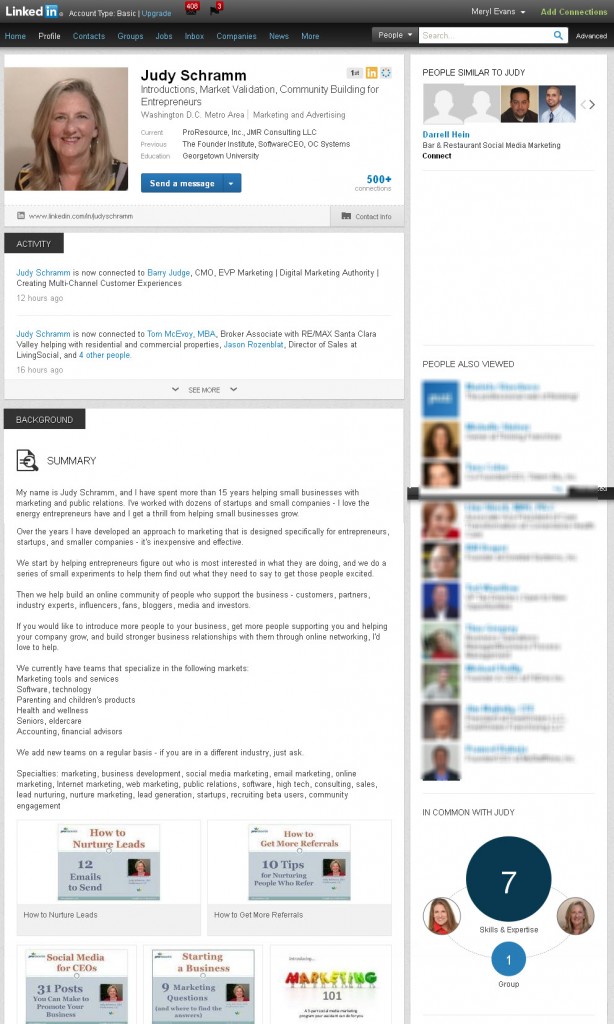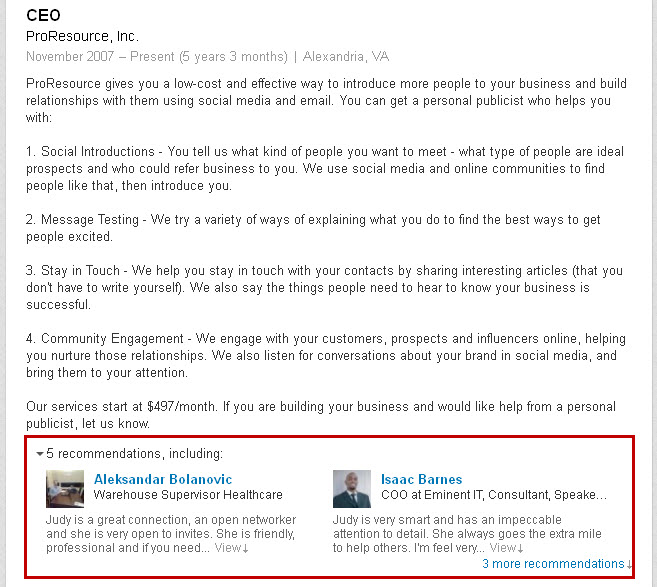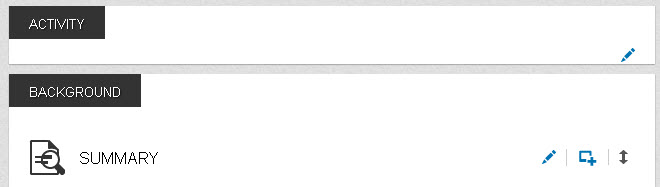Yes, LinkedIn has changed things again. Before shaking your head, learn about these valuable updates that will do a better job telling your business and professional stories. With a cleaner look and enhanced image features, LinkedIn profiles adopt a more visual design with bold headers and icons highlighting sections for an instant snapshot of the person or company. Refer to Fig. 1 for an example.
You can add larger photos on your company’s pages and attach images to your updates, a long overdue feature. New sections such as Projects, Volunteer Experience & Causes, Organizations and Languages reveal a richer, deeper story.
The more visual approach allows people to do more than read. They can see you and your company in action when you share presentations, videos and photos in the Summary, Experience and Education sections. Those recommendations you’ve worked hard to collect stand out. If someone recommended you in your current job, the recommendation will appear in the current job’s description as Fig. 2 shows.
These changes make it worth updating your profile and company page. The following features will be powerful allies in your connecting with others.
Activity
Everyone’s recent activity appears at the top of the profile. This includes status updates and LinkedIn activity, such as receiving endorsements. This is why it’s important to update your profile and company page on a regular basis. It’ll be the first thing people see when viewing your profile or page.
Editing
Editing also becomes an easier task with every section including the editing toolbar. The toolbar varies based on section capabilities. In the Summary, for example, you can edit it, add a link or drag it to move the section as shown in Fig. 3. Review this checklist for your LinkedIn profile to make sure you have a more complete profile.
Along with easier editing of your profile, you can now add information for your contacts. No one except you will see these additions. Go to Contact Info to access this feature to add information.
Skills and Expertise
Many people have complained about the endorsement feature where your connections endorse your skills. Now the Skills and Expertise section has value because it’s easier to spot a person’s most endorsed skills. LinkedIn lists the skills in order from most endorsements to least.
To take advantage of this, add your most important skills that don’t show up so others will endorse you for those skills. Another valuable feature in skills is that you can add and remove skills and manage endorsements. You can hide all endorsements or select people whose endorsements you don’t want to display. Just go into Edit Profile mode to make the changes.
Commonality and Connections
A neat feature is the graphic under “In common with [name]” that shows what skills and LinkedIn Groups you have in common with the person whose profile you’re viewing. Move the mouse pointer over the circle for more details.
Visit any company page and LinkedIn shows you how many connections you have by degree. If you want to connect with someone, visit the profile to find out what you have in common with each other including connections and companies.
You can get more specific in searching your network. Rather than searching everyone, you can go to a connection’s profile and search within that person’s network. If you want to find someone you know in the airline industry, jump to the Connections section in my profile and click the magnifier icon to search. This is just one way to narrow your in-network search.
Now go explore these powerful new features that might just lead you to your next client or employee.
What LinkedIn features do you recommend?