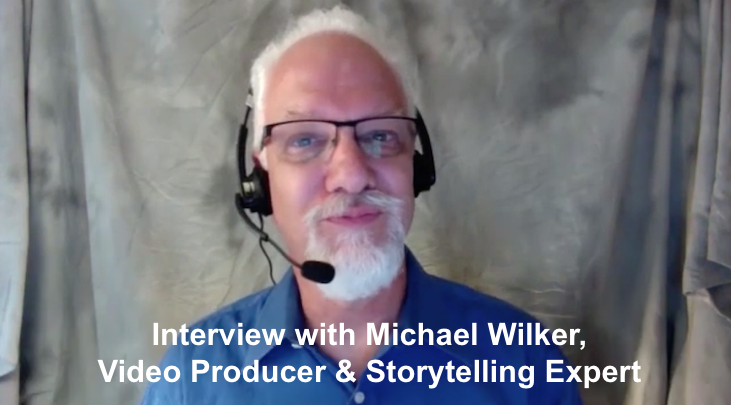It probably won’t surprise you to hear that video is the best performing content type on social media. But it might be news that this holds true even when you are targeting executives. Consider the stats:
- 75% of executives say they watched at least one business-related video in the past week.
- 59% of senior executives say that if text and videos are on the same page, they prefer the video.
Those numbers are hard to ignore. As a result, more and more leaders are incorporating video into their personal branding and media strategies. They are creating informal videos, called native videos, taken with their phone and uploaded to LinkedIn and other social media.
One of the main ways our clients want to use these videos is to tell stories.
I recently spoke with expert storyteller and media strategist Michael Wilker. Michael has more than 30 years of experience producing videos and telling stories for organizations as diverse as Turner Broadcasting, Discovery Network, National Geographic, and the Department of Veterans Affairs. For the last nine years, he’s been leading these efforts for the U.S. Department of Health and Human Services, as its Director of Broadcast Communication Services.
7 Tips to Create Compelling Video
Over the years, Michael has worked with many executives, getting them comfortable on camera and helping them tell their stories. I asked him to share his advice for storytelling in social media using native video.
“First of all, this is about trying something new and seeing how it works,” says Michael. “If you don’t just try it and start exercising that muscle, it’s never going to get strong — and that’s what you really need if you’re going to be someone who uses video effectively.”
Here are some more tips Michael shared:
Tip #1: Set Your Stage
Who are you talking to?
This might seem like a simple question, but it’s arguably the most important when you’re talking about video.
Are you speaking to other corporate executives or thought leaders within your field? Or is your audience potential clients, customers, or business partners? According to Michael, knowing this answer will help determine the style of video you want to make and allow you to keep the vocabulary and visuals in line with your message.
Do you want to convey the idea that you’re a relaxed kind of CEO who works hard but also likes to play hard? If so, consider filming your video outdoors — walking down the street or at a fun event. To show that your business is growing rapidly, you might do your video in a busy office. If you want to show that you are successful, reliable, and trustworthy, show the view from your corner office and choose your wardrobe and language accordingly.
Tip #2: Ensure Audio Quality
“Video is an important and useful tool, but if your audio is not good, no one will take the time to watch,” says Michael. “You can have an ‘organic video,’ but the audio still has to be clean.”
Don’t rely on your phone’s audio capabilities — get a good quality Lavalier microphone that clips onto your shirt. Some background and ambient noise can be cleaned up during the video editing process, but it’s worth the investment to make your sound crisp and clear.
Tip #3: Find Your Hook
In social media, attention spans are especially short. And that means you have to hook your audience early — ideally within the first 5 to 10 seconds of your video. To do this, think about the most important part of your story (what would typically be the ending in a traditional storyline), and lead with that.
“Begin with a peak or a hook, do a little dip, give them another peak, and then tell people what you want them to do,” Michael says.
Tip #4: Chunk Your Story
Videos in social media need to be short — ideally, 30 seconds to 2 minutes. Your story might take 15 minutes when you tell it to someone face to face, but that’s too long for a video. Michael suggests that you start with the story as you would usually tell it, then edit it down to four minutes, and then whittle it down to two.
Another option is to break the story into sections and create a series of videos you can release over a period of time. When you have a series, Michael suggests that you mention previous videos and say what’s coming in the next video. That allows people to situate themselves in your storyline, helps you keep their attention, and provides an incentive for them to search out the earlier videos.
Michael also emphasizes consistency in these types of series. “If you’re using any type of graphics, font treatment, or animation, just make sure they all work together and look similar across your collection of videos, so viewers know that they go together.”
Tip #5: Edit, Edit, Edit
Before you get in front of the camera, record what you plan to say on audio and listen to it — carefully. Is your message clear? Is any of the information extraneous? Do you repeat yourself at any point?
“Think about your video like an elevator speech,” says Michael. “If you’re going to the 21st floor and you’ve got two minutes to tell your story, how do you accomplish that?”
He goes on to say, “You can tell stories that are not linear, and then get your audience involved and they’ll listen to you longer. Just practice it. Maybe write it down to organize your thoughts and have a bit of an outline. Then you will come off more naturally speaking to the camera.”
Tip #6: Let Go of Perfection
According to Michael, in order to produce compelling video regularly, you’re going to have to let go of the expectation of perfection. At some point, just let it go and trust that getting your message out there is more important than perfect delivery.
Also, less-than-perfect delivery can be a smart approach when it comes to native videos. Native videos are watched three times longer than videos that look professionally produced — in part, because it isn’t clear what’s going to happen next. Whether it’s footage of you getting ready to go on stage for a speaking engagement or a behind-the-scenes look at one of your company events, that exclusivity will make people want to watch.
Tip #7: Think About Your End Game
In an article or blog post, you typically want to present your audience with a call to action — something people are compelled to do upon reading the post. For video, that’s not always necessary.
If you’re trying to build an audience and gain connections, Michael suggest letting that happen over time — although he does recommend creating a plot line for yourself and your videos to better achieve those goals over the long term.
Give people a chance to experience your process and your emotions and see if they start providing feedback on your videos. Further, Michael says, “Asking for comments is never a bad idea. ‘What did you think of this video? I’m new at this — can you give me some pointers?'”
This type of interaction humanizes your posts and will ultimately increase your engagement and your following.
If you’re not using video, you’re missing out on an invaluable tool for growing your business and your brand. And, like with many new things, you just have to take the first step.
“I used to be so afraid to talk to people from behind a camera, but now I’ve been doing it for 30 something years,” Michael adds. “I’m used to the camera being on and have found a way to present in a way that’s comfortable to me.”
The same can happen for you. Are you ready to get started? If so, ProResource is here to help.
Video Coaching
Learn how to present yourself on camera and work out all the details of creating your own videos. In a two-hour session that can take place in person or over Zoom, you work on:
- Your personal video strategy
- Editorial and technical planning
- Scripting
- Your on-camera presence
- Video capture and editing
- Video posting and distribution
Video Production
Alternatively, you can have us produce your video for you – shooting from the comfort of your office. We’ll shoot it online, do all the editing, and deliver a finished product that you can upload and share. Choose from two options:
- Scripted, with you speaking directly to the camera
- Interview format with a more informal, conversational style
Click here for more information about our video offerings.